Sometimes unwillingly you might see a red status label in your dashboard indicating that your website has been suspended. We know this is a really sad thing to happen and we want to do our best to help you avoid or fix this situation.
Why do websites get suspended at aeonfree?
As a free hosting service, we experience many signups and account creation. Among them, some might be passionate people like you who want to host their precious website with us to share with the world whereas, sometimes there are bad people who just want to abuse free web hosting into hosting something illegal or against our Terms instead.
We take those illegal websites very seriously and suspend them immediately if we find anything suspicious. Please read our terms of service to understand what kind of website you are allowed to host with us.
What are other reasons for suspension?
The other reasons for suspension include:
- Exceeding your daily hit limit: On our free hosting service in order to prevent abuse of the system, we have a condition set in place. That is the daily hit limit. The daily hit limit refers to the number of hits your website gets from the visitors. If your website exceeds this limit we will need to pause our service for around 24 hours, and the limit will be reset and you can resume your website.
- Suspension due to the account being Idle: If your website is idle for around 3 months, we will be forced to delete it to preserve our hosting space and bandwidth. Please don’t fret, before deleting the account, we will be sending you an email with the information. You can then log in to your control panel to avoid getting deleted and reactivate your account. How can you avoid this situation? You will need to gather a few numbers of visitors to your website every month (around 15-20) or, you will need to log in to your control panel once every month to indicate that your website is active.
What to do if you are suspended?
If you see a suspended status, please read the red notification on the Information page of your hosting account. It will write you a message about what wrong happened.
If you think the report is false, You can log in to your control panel and create a new support ticket.
Step 1. Go to the control panel
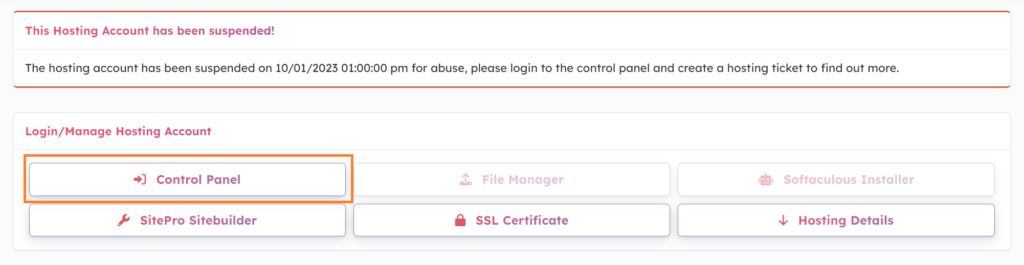
Step 2: Click on “Make a support ticket to find out more”

Step 3: Fill the form
Fill out the form and click on Submit Ticket
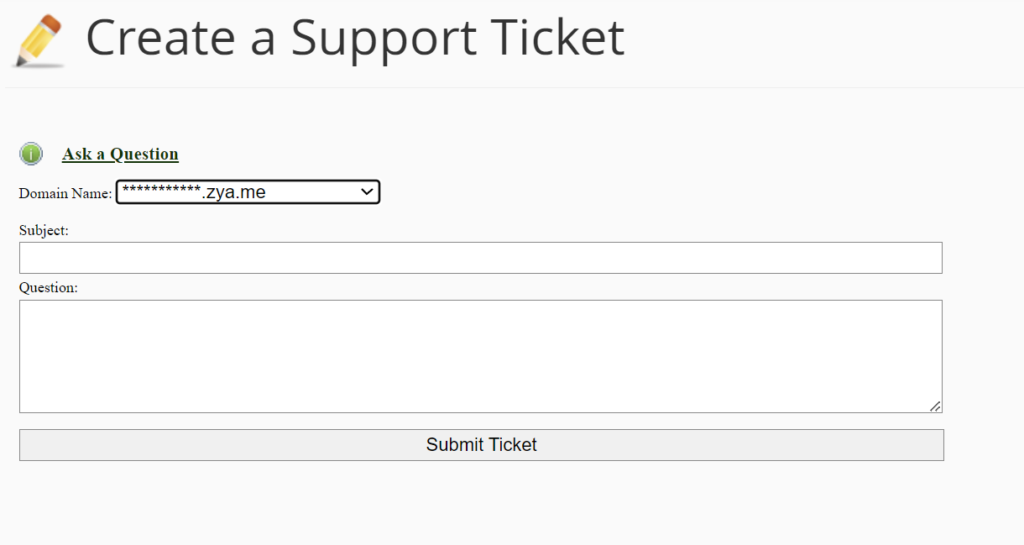
Step 4: Wait
Please wait a few hours (Sometimes minutes) and you should get a response. If your account was falsely suspended, our team will check it and switch it back to active.
Discussion
If you are facing any issues with the guide or want help somewhere, you can discuss it with us or the community on our forum page.
