With aeonfree, you will get free domain names and free hosting. You do not need to pay for a domain name or hosting. Here’s how to get started, the limits, and what you can do to enjoy all the benefits of free hosting. Getting started is really easy.
Step 1. Signup for an account on aeonfree
To get a free domain name and hosting account, the initial step is to sign up for a new account on our free hosting platform. The complete guide to sign up and create an account is explained in detail in this article. You will need to go to our signup page and enter your credentials.
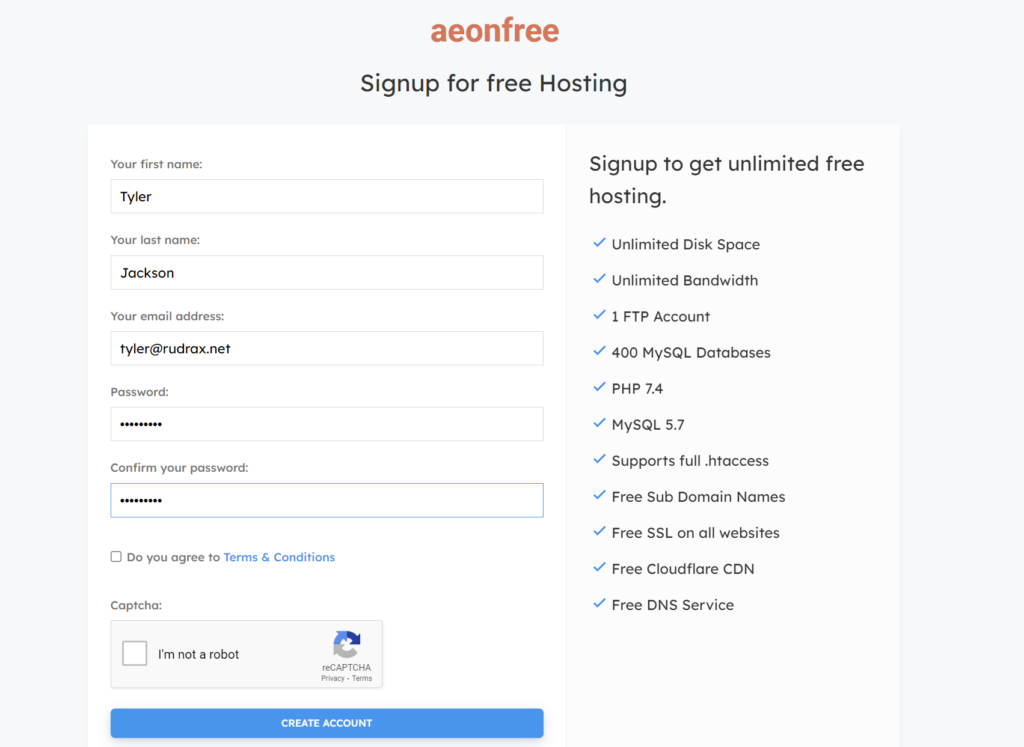
Once Entered click on Create Account to create your account. You will then need to verify your email account. Go to your mailbox (also your spam folder) and look for an email from aeonfree. Click on the provided link and verify your email.
Step 2: Choose a free domain name and hosting
After you verify your account through the email, you are now ready to register your free domain name. You can also use a custom domain name if you do not want to use the ones we provide. To create a new hosting account, click the “+ New Account” option on the sidebar.
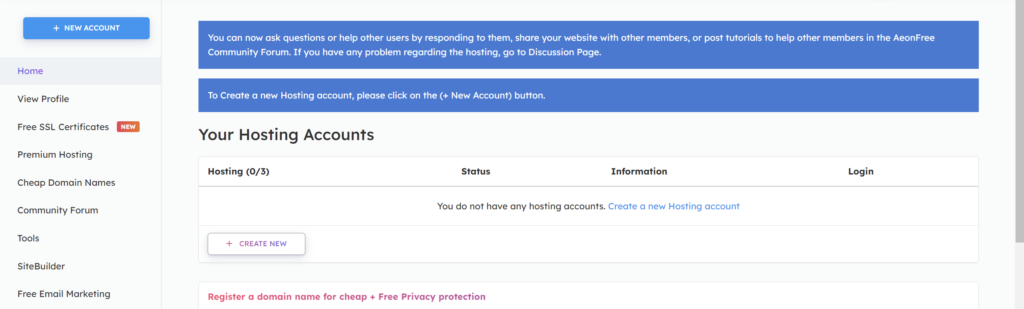
You need to now enter your domain name, or select one for free from us. We provide 3 free subdomain names to choose from (.zya.me, .hstn.me, and .iceiy.com). Enter your domain name, In my case, I’ve added Tyler as my domain name and chose .hstn.me.
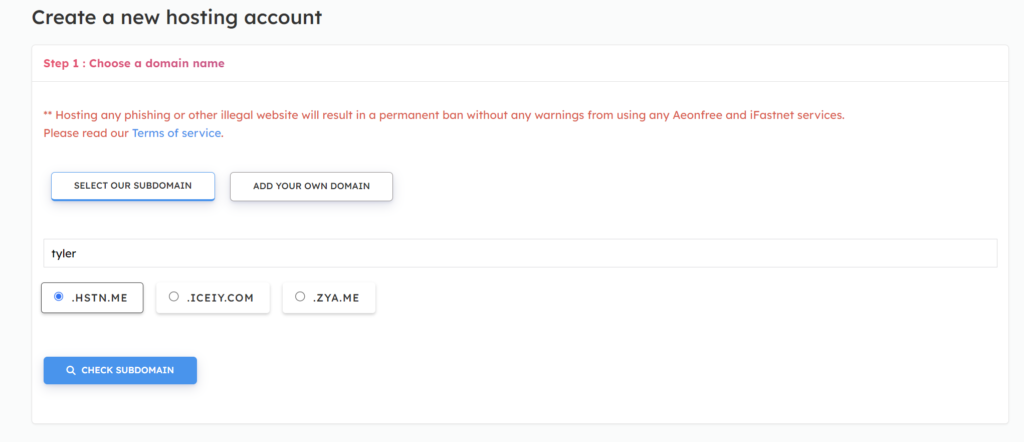
If you are adding your own domain name make sure to point the nameservers at:
ns1.byet.org
ns2.byet.org
ns3.byet.orgStep 3: Finish the setup
Click on check the domain name and check if your domain name is available. If it’s available then proceed to the next step.
The next step includes registering the free hosting account and the free domain name. Select a password and click on the “Create Hosting Account” button.
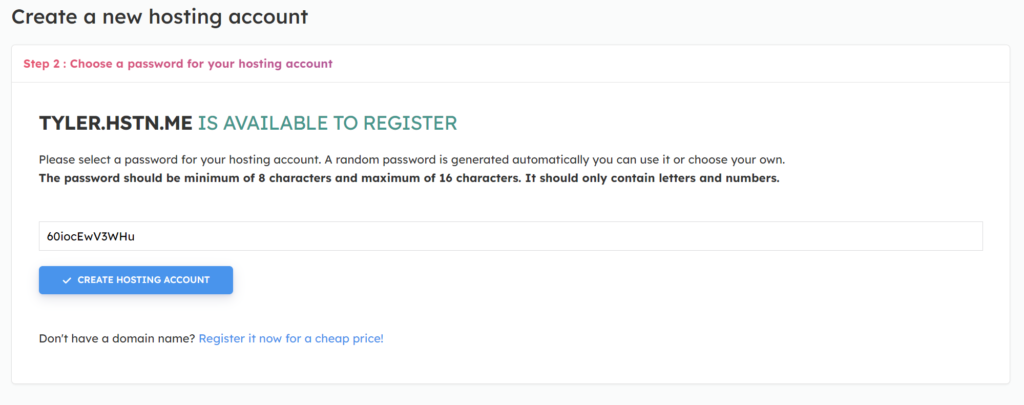
After creating an account, You will need to wait 2-5 minutes for the label to show as “Active”, then you can Log in to your FTP accounts or use the Control Panel features. You can then Create SSL certificates for your hosting account.
Congratulations 🎉 You have now got free domain name and hosting.
Extra: Limits of free hosting
To prevent our service from abuse there are a few extra limits we have imposed on free hosting. Please treat our web hosting service as a website hosting service, which means you can not use our service to host APIs for external services, you can use them within your website only.
If your website doesn’t get any visits for 90 days, you will be notified and your hosting account will be deleted if you don’t take any action.
We do not provide free email hosting.
To get 100% of our free hosting, get started and build your website. If you are facing any trouble with your hosting account you can Create a new support ticket from the control panel, or share your issue on our Forums. We are happy to help you in every part of your journey!
Happy Hosting!
